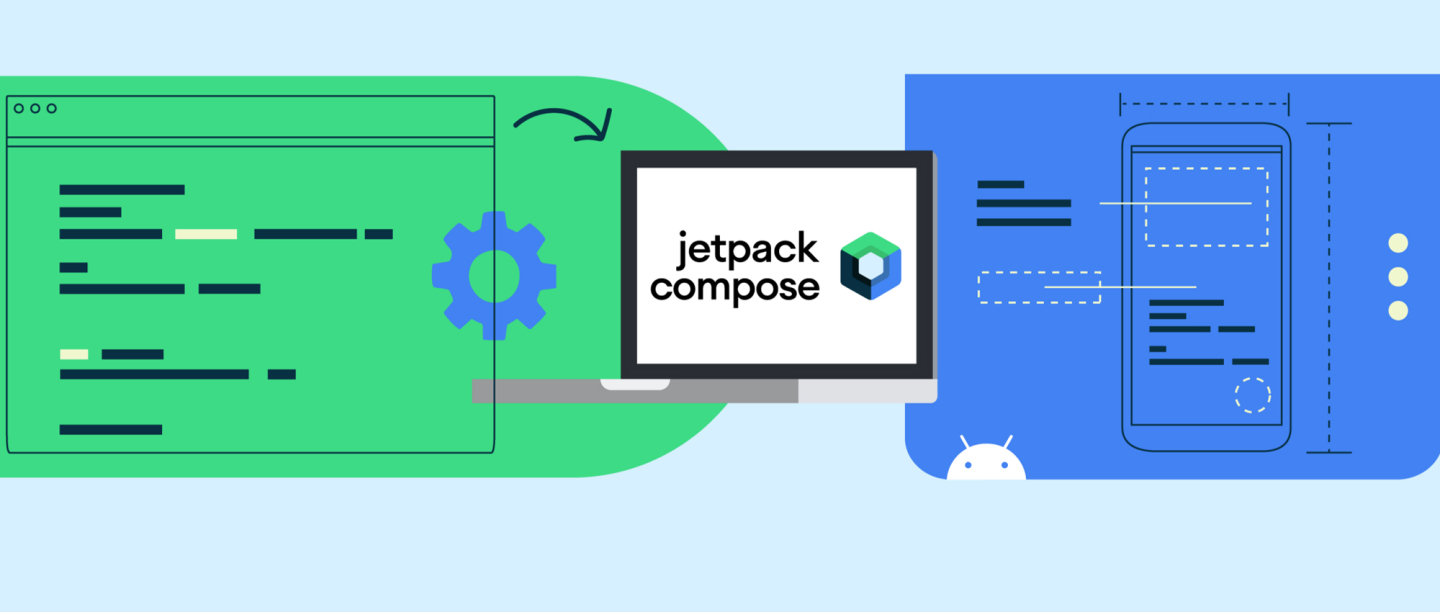Jetpack Compose 中优雅完成数据持久化
Compose出来也好久了,各种remember和LocalXXX.current也是用得越来越熟。如果能在保持上述写法一致性的情况下完成数据的持久化工作,不是显得挺优雅的吗?
基于此,我写出了开源库:ComposeDataSaver: 在Jetpack Compose中优雅完成数据持久化
简单一瞥:
1 | // booleanExample 初始化值为false |
可还行?
ComposeDataSaver
项目有以下特点:
- 简洁:近似原生的写法
- 低耦合:抽象接口,不限制底层保存算法实现
- 轻巧:默认不引入除Compose外任何第三方库
- 灵活:支持基本的数据类型和自定义类型
引入
在settings.gradle引入jitpack仓库位置
1 | dependencyResolutionManagement { |
在项目build.gradle引入
1 | dependencies { |
基本使用
项目使用DataSaverInterface接口的实现类来保存数据,因此您需要先提供一个此类对象。
项目默认包含了使用Preference保存数据的实现类DataSaverPreferences,可如下初始化:
1 | // init preferences |
此后在ExampleComposable及其子微件内部可使用LocalDataSaver.current获取当前实例
对于基本数据类型(如String/Int/Boolean):
1 | // booleanExample 初始化值为false |
就这么简单!
自定义存储框架
我们提供了基于 MMKV 或者 DataStorePreference 的简单实现
MMKV
- 在上述依赖基础上,额外添加
1 | // if you want to use mmkv |
- 如下初始化
1 | MMKV.initialize(applicationContext) |
DataStorePreference
- 在上述依赖基础上,额外添加
1 | // if you want to use DataStore |
- 如下初始化
1 | val Context.dataStore : DataStore<Preferences> by preferencesDataStore("dataStore") |
其他存储框架
只需要实现DataSaverInterface类,并重写saveData和readData方法分别用于保存数据和读取数据
1 | interface DataSaverInterface{ |
然后将LocalDataSaver提供的对象更改为您自己的类实例
1 | val dataStore = DataSaverDataStore() |
后续相同使用即可。
保存自定义类型
默认的DataSaverPreferences并不提供自定义类型的保存(当尝试这样做时会报错)。尽管不建议持久化实体类,但您仍可以这样做。您可以选择以下方式实现这一目标。
- 重写自己的
DataSaverInterface实现类(见上)并实现相关的保存方法 - 将实体类序列化为其他基本类型(如String)再储存
对于第二种方式,您需要为对应实体类添加转换器以实现保存时自动转换为String。方法如下:
1 |
|
完整例子见示例项目
更多设置
- 如果在某些情况下你不想频繁持久化保存,可设置
rememberDataSaverState的autoSave参数为false,此时对象的赋值操作将不会执行持久化操作,您在需要保存的位置手动保存:LocalDataSaver.current.saveData()
后续
新项目,希望大家喜欢。觉得好用不妨来个Star?!
虎年快到了,提前祝各位万事顺利、虎虎生风!
最后复读一下地址:FunnySaltyFish/ComposeDataSaver: 在Jetpack Compose中优雅完成数据持久化 (github.com)